行銷人轉職爬蟲王實戰|5大社群+2大電商
1. Html網頁結構介紹-網頁到底如何傳送資料?爬蟲必學
2. 資料傳遞:Get與Post差異,網路封包傳送的差異
3. Html爬蟲Get教學-抓下Yahoo股票資訊,程式交易的第一步
4. Html爬蟲Get實戰-全台最大美食平台FoodPanda爬蟲,把熊貓抓回家
5. 資料分析實戰,熊貓FoodPanda熱門美食系列|看出地區最火料理種類
6. Json爬蟲教學-Google趨勢搜尋|掌握最火關鍵字
7. Json爬蟲實戰-24小時電商PChome爬蟲|雖然我不是個數學家但這聽起來很不錯吧
8. Html爬蟲Post教學-台灣股市資訊|網韭菜們的救星
9. Html爬蟲Post實戰-全球美食平台UberEat爬蟲
10. Pandas爬蟲教學-Yahoo股市爬蟲|不想再盯盤
11. Pandas爬蟲實戰-爬下全台各地區氣象預報歷史資料
12. 資料分析實戰-天氣預報圖像化|一張圖巧妙躲過雨季
Youtubeç¬è²ï¼ç¤¾ç¾¤è³æï½ç¨Pythonæ¾å°Youtuberç¶çç²çµ²çç§å¯ãéç¨å¼ç¢¼ã
å¨åä¸å 課ç¨ãYoutubeç¬è²ï¼é »éè³æï½Youtuberç¶²ç´ æ代ä¸å¯æ缺çPythonæè½ãéç¨å¼ç¢¼ããç¶ä¸ï¼æåå°æ¯åYoutubeé »éç¬ä¸ä¾ï¼æåæ延çºä¸å 課ççµæé²è¡ç¬è²ã
1. å¯äº¤ä»ææ
æ¬æ¬¡æå¸ææ¨å¦ä½ä½¿ç¨Python çSeleniumå¥ä»¶ï¼ç¬ä¸ååYoutubeé »éä¸ç社群è³æï¼å ¶ä¸å å«Youtubeé »éè²¼æçé »éå稱ãé »é網åãæç« é£çµãæç« å §å®¹ãç¼ææéãæè®æ¸ãçè¨æ¸éãçè¨å §å®¹ã並å°çµæå²åæCSVæªæ¡ï¼ä¹å¾ä¹å¯ä»¥ç´æ¥ç¨Excelç´æ¥è§çæ編輯åï¼
2. Selenium ç»å ¥Youtube
è¥æ¨éä¸ç¥éSelenium æ¯ä»éº¼æ±è¥¿ï¼å¯ä»¥åèãSeleniumä»ç´¹ï½Pythonç¬åæ 網é çå©å¨ãï¼ä¸¦ä¸ä¸å®è¦å å°Selenium éè¦ç¨å°çç°å¢äºå è¨å®å¥½ï¼è¥ä¸ç¥éå¦ä½è¨å®å¯ä»¥åèãSeleniumç°å¢è¨å®è測試ï½æææææ¨å¦ä½è¨å® phantomjsè chromedriverãã
# è¨å®åºæ¬åæ¸
desired_capabilities = DesiredCapabilities.PHANTOMJS.copy()
#æ¤èå¿
é ææèªå·±é»è
¦çUser-Agent
desired_capabilities['phantomjs.page.customHeaders.User-Agent'] = 'Mozilla/5.0 (Windows NT 10.0; Win64; x64) AppleWebKit/537.36 (KHTML, like Gecko) Chrome/76.0.3809.100 Safari/537.36'
# PhantomJS driver è·¯å¾ ä¼¼ä¹åªè½çµå°è·¯å¾
= webdriver.PhantomJS(executable_path = 'phantomjs', desired_capabilities=desired_capabilities)
# éééç¥æé
chrome_options = webdriver.ChromeOptions()
prefs = {"profile.default_content_setting_values.notifications" : 2}
chrome_options.add_experimental_option("prefs",prefs)
# éåç覽å¨
driver = webdriver.Chrome('chromedriver',chrome_options=chrome_options)
time.sleep(5)
3. 滾åé é¢æ¹æ³
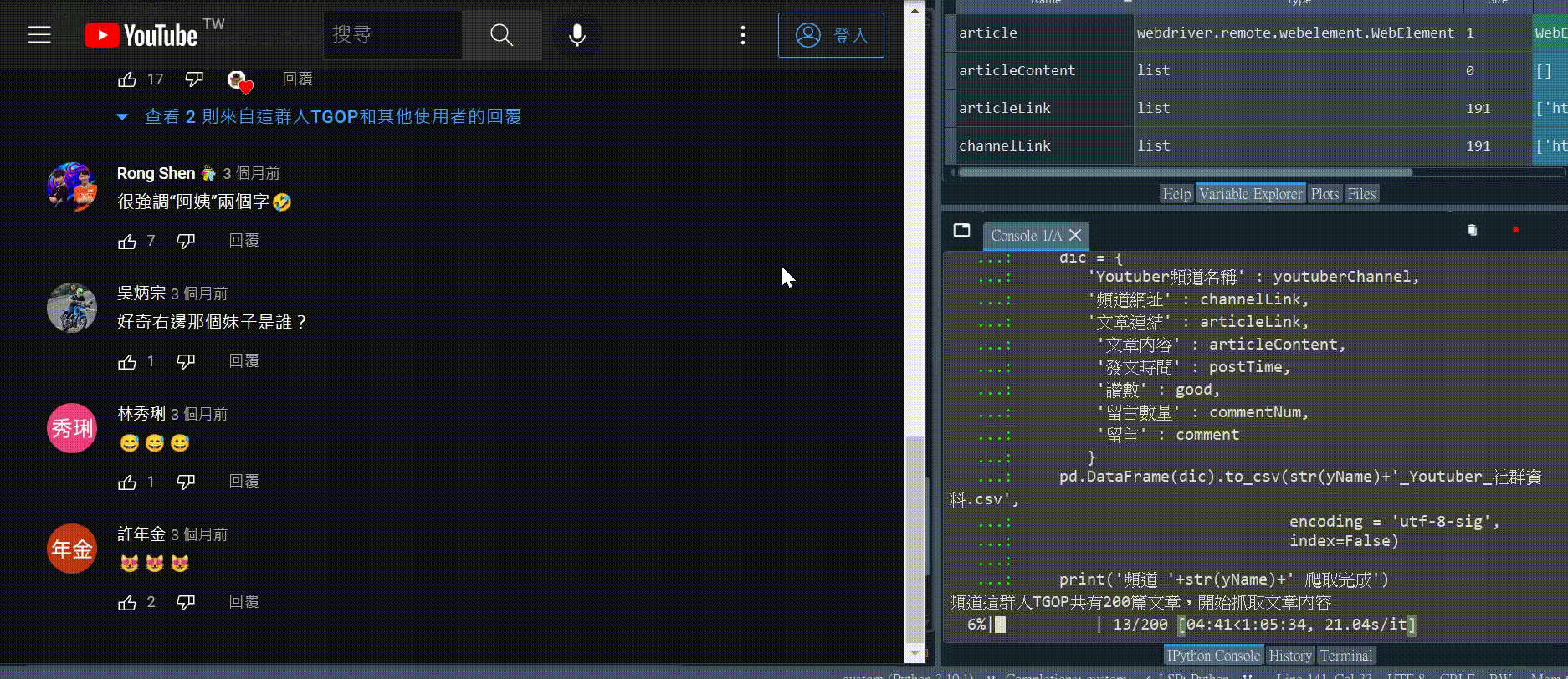 ç±æ¼Youtubeä¹æ¯å±¬æ¼åæ
çæç網é ï¼å æ¤éè¦å©ç¨ç¨å¼æ網é åä¸æ»¾åï¼æè½åå¾æ´å¤ç¶²é è³æã滾åçéç¨ä¸æä¸å°time.sleep() æ¹æ³ï¼å
¶åå å¨æ¼æ»¾åæçè³æè¼å
¥æéï¼è¥å çºç¶²è·¯å»¶é²å°è´è³æéæ²è¼å
¥ï¼ç¬è²å°±æå£æï¼é²èå°è´ç¨å¼åæ¢ï¼å æ¤éè¦ç¨å¾®å»¶é·æéã
ç±æ¼Youtubeä¹æ¯å±¬æ¼åæ
çæç網é ï¼å æ¤éè¦å©ç¨ç¨å¼æ網é åä¸æ»¾åï¼æè½åå¾æ´å¤ç¶²é è³æã滾åçéç¨ä¸æä¸å°time.sleep() æ¹æ³ï¼å
¶åå å¨æ¼æ»¾åæçè³æè¼å
¥æéï¼è¥å çºç¶²è·¯å»¶é²å°è´è³æéæ²è¼å
¥ï¼ç¬è²å°±æå£æï¼é²èå°è´ç¨å¼åæ¢ï¼å æ¤éè¦ç¨å¾®å»¶é·æéã
# 滾åé é¢
def scroll(driver, xpathText):
remenber = 0
doit = True
while doit:
driver.execute_script('window.scrollBy(0,4000)')
time.sleep(1)
element = driver.find_elements_by_xpath(xpathText) # æåæå®çæ¨ç±¤
if len(element) > remenber: # 檢æ¥æ»¾åå¾çæ¸éæç¡å¢å
remenber = len(element)
else: # æ²å¢å åçå¾
ä¸ä¸ï¼ç¶å¾å¨æ»¾åä¸æ¬¡
time.sleep(2)
driver.execute_script('window.scrollBy(0,4000)')
time.sleep(1)
element = driver.find_elements_by_xpath(xpathText) # æåæå®çæ¨ç±¤
if len(element) > remenber: # 檢æ¥æ»¾åå¾çæ¸éæç¡å¢å
remenber = len(element)
else:
doit = False # éæ¯ç¡å¢å ï¼åæ¢æ»¾å
time.sleep(1)
return element #åå³å
ç´ å
§å®¹
4. æºåç®æ¨é »é
æ¬æ¬¡çç¬è²æå©ç¨å°åé¢ç課ç¨ãYoutubeç¬è²ï¼é »éè³æï½Youtuberç¶²ç´ æ代ä¸å¯æ缺çPythonæè½ãéç¨å¼ç¢¼ããæåå¾çCSVæªæ¡ï¼å æ¤è¥éæ²çéåé¢ç課ç¨ï¼è¶å¿«æåé»æåï¼
#æåYoutuber_é »éè³æ.csv
getdata = pd.read_csv('Youtuber_é »éè³æ.csv', encoding = 'utf-8-sig')
#æºå容å¨
youtuberChannel = []
channelLink = []
articleLink = []
articleContent = []
postTime = []
good = []
commentNum = []
comment = []
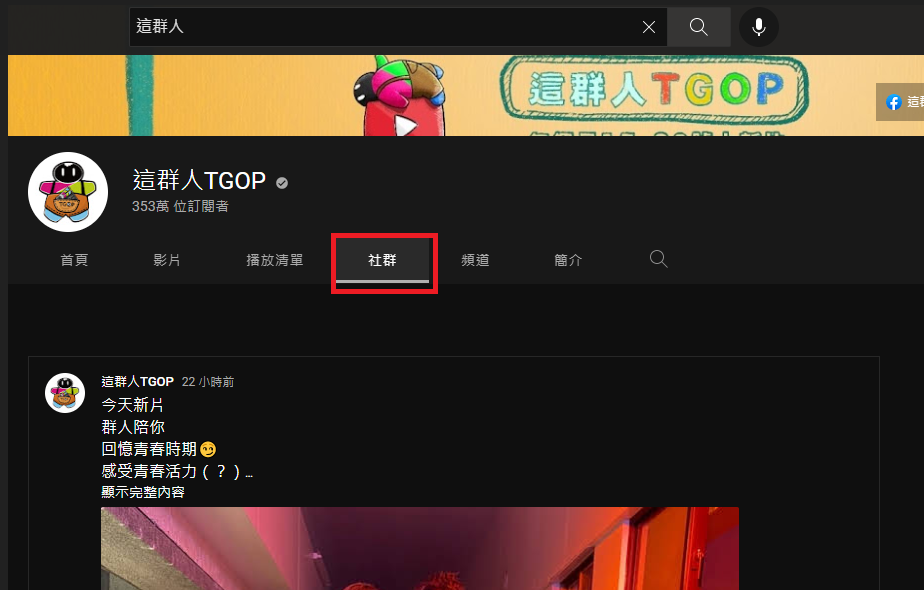 é次æ¯å°æ¯åYoutubeé »éç社群ç¶ä¸ç¬è²ï¼æ¯åYoutubeé »éææä¸ç¾åæç« ï¼å æ¤éè¦ç¨for è¿´å大éå·è¡ï¼ä¹æ¯ç¸ç¶çèæã
é次æ¯å°æ¯åYoutubeé »éç社群ç¶ä¸ç¬è²ï¼æ¯åYoutubeé »éææä¸ç¾åæç« ï¼å æ¤éè¦ç¨for è¿´å大éå·è¡ï¼ä¹æ¯ç¸ç¶çèæã
# éå§ä¸åä¸åç¬è²
for yName, yChannel in zip(getdata['Youtuberé »éå稱'], getdata['é »é網å']):
#å°ç¤¾ç¾¤é é¢
driver.get(str(yChannel) + '/community')
time.sleep(10)
# 滾åé é¢
getAll_url = scroll(driver, '//yt-formatted-string[@id="published-time-text"]/a')
5. ç¬åæææç«
æè¨è¨å ©å±¤çfor è¿´ååå å¨æ¼ï¼ç¬¬ä¸å±¤æ¯å å°Youtubeé »éç社群ä¸ï¼ææ¯åæç« ç網åç¬ä¸ä¾ï¼ç¬¬äºå±¤for åååæ¯ä¸åå網åé²å»ï¼å¯ä»¥ç¬ä¸æç« å §ç詳細è³æï¼ä¾å¦ï¼æç« å §å®¹ãç¼ææéãçè¨ãæè®æ¸ãçè¨æ¸éã
# æç« ç¶²åå¿
é å
æ·ååºä¾
for article in getAll_url:
articleLink.append(article.get_attribute('href')) # åå¾æç« é£çµ
postTime.append(article.text) # åå¾ç¼ææé
youtuberChannel.append(yName)
channelLink.append(yChannel)
print('é »é'+ str(yName) + 'å
±æ'+ str(len(articleLink)) + 'ç¯æç« ï¼éå§æåæç« å
§å®¹')
for goto_url in tqdm(articleLink):
# å»å°è©²æç«
driver.get(goto_url)
time.sleep(3)
6. 解æçè¨è³æ
é¦å ï¼å æååºæ¬çæç« å §å®¹ãæç« è®æ¸ãçè¨æ¸éï¼éäºé½æ¯åªè¦æ¾å°Htmlæ¨ç±¤å³å¯åå¾ï¼ä¸éè¦ç¹å¥å»æ»¾åé é¢åæ ç¬åã
# åå¾æç« å
§æ
good.append(driver.find_element_by_id('vote-count-middle').text) # åå¾æç« è®æ¸
time.sleep(3)
# åå¾çè¨ç¸½æ¸é
getcommentNum = int(driver.find_element_by_xpath('//h2[@id="count"]/yt-formatted-string/span').text)
commentNum.append(getcommentNum)
time.sleep(3)
æ¥èå°±æ¯æ¯è¼è¤éçé¨ä»½ï¼éè¦ä¸ç´æ»¾åç«é¢ï¼æè½ç¢çæ´ä¹ ä¹åççè¨ï¼ä»¥å©æ¼æå°çè¨å §å®¹ãç¼è¨è ãæè®æ¸ãçè¨æéçã
#--- éå§é²è¡ãåå¾çè¨ãå·¥ç¨
# 滾åé é¢
getcomment = scroll(driver, '//div[@id="main"]')
getfans = driver.find_elements_by_id('author-text') # ç¼è¨è
# å²åçè¨å
§å®¹
commentMan = []
manChannel = []
post_time = []
comment_content = []
comment_good = []
count = 0 # ç¨ä¾ç·¨èçè¨
containar = {}
for fans, com in zip(getfans, getcomment):
if count != 0: # 第ä¸æ¬¡ä¸éè¦å·è¡ï¼å çºæ¯youterèªå·±çè³æ
getcom = com.text
getcom = getcom.replace('\nåè¦','')
cutcom = getcom.split('\n')
if len(cutcom) == 3: # è¥æ²æ人æè®ï¼åè£0
cutcom.append(0)
try:
containar['çè¨'+str(count)] = {
'ç¼è¨è
':cutcom[0],
'ç¼è¨è
é »é': fans.get_attribute('href'),
'ç¼è¨æé':cutcom[1],
'ç¼è¨å
§å®¹':cutcom[2],
'è®æ¸':cutcom[3]
}
except:# 碰å°ç°å¸¸è³æä¹æ¥µç«¯èç
containar['çè¨'+str(count)] = {'è³æç°å¸¸'}
count = count + 1
comment.append(containar) # å²åææçè¨
作者:楊超霆 行銷搬進大程式 創辦人